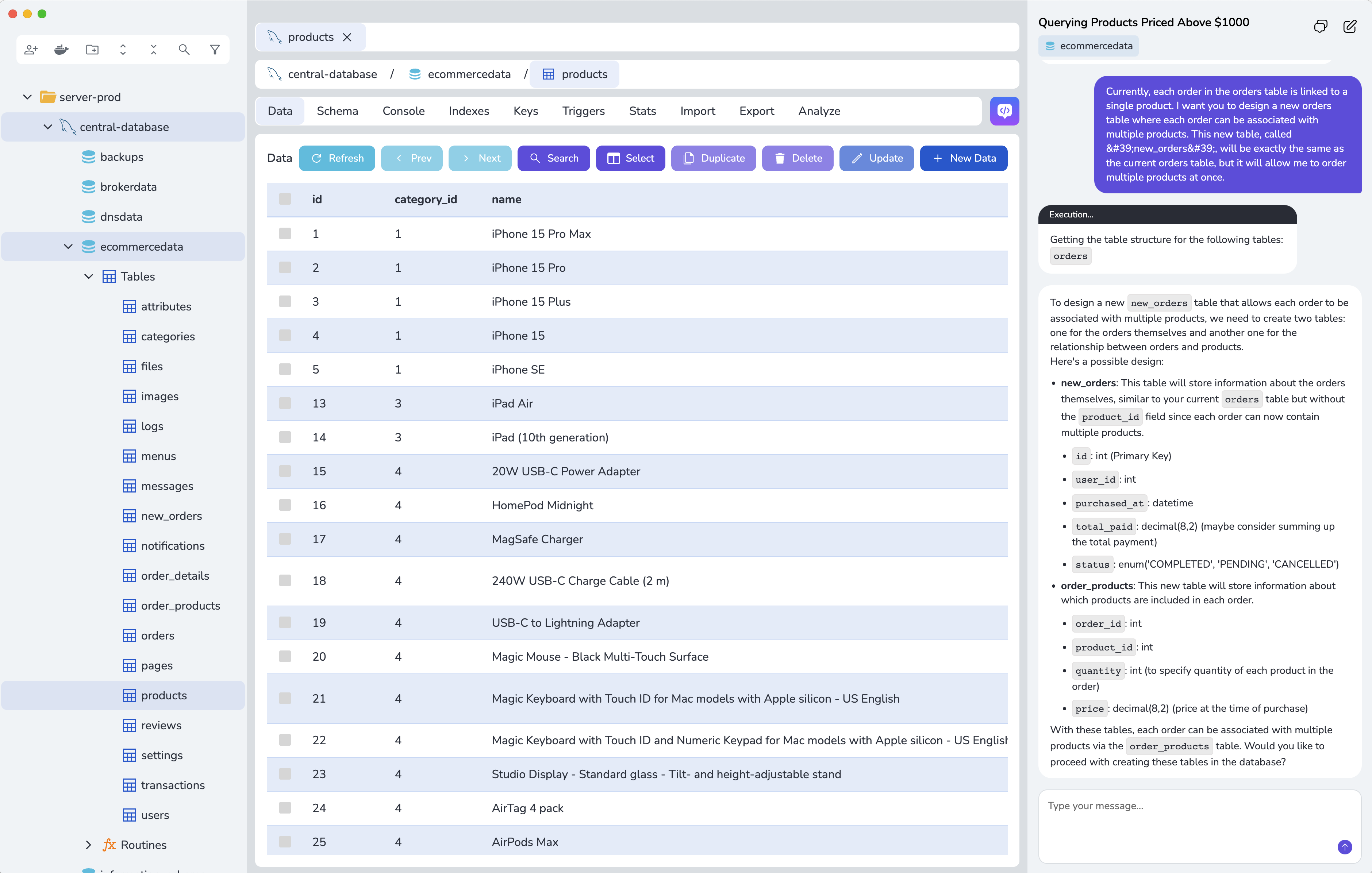Cross-platform Data Studio
for AI engineers, developers, data analysts...
Stash is a powerful cross-platform data management platform for using AI agents, managing relational and NoSQL databases, and handling your data with ease.
Cross platform
Stash Desktop is available for Windows, Linux, and macOS — giving you the freedom to use it on the platform you prefer.
On your server
Stash is available on the web. You can install it on your own web server and use it individually or collaboratively with your team.
AI that works
Stash has an advanced context-aware AI assistant that understands your entire database structure and helps you write complex SQL queries.
AI-Powered Data Intelligence
Harness the power of artificial intelligence to transform your data management experience. Our AI-driven features provide intelligent insights, automated suggestions, and smart data processing capabilities that make working with databases more efficient and intuitive than ever before. Stash AI can design your databases and tables, execute commands, and perform data analysis tasks for you.
Handy Database Management
Since database management is fundamental to both AI and data handling, Stash provides comprehensive features that let you manage both relational and NoSQL databases. Whether your databases are local or remote, you can connect to and work with multiple database servers simultaneously.
Manage multiple databases
No more switching between tools. Stash enables you to work with multiple database systems at the same time. You can easily manage both local and remote databases simultaneously.
 MySQL
MySQL MariaDB
MariaDB PostgreSQL
PostgreSQL SQL Server
SQL Server SQLite
SQLite MongoDB
MongoDB Redis
RedisPricing
Stash offers two different subscription options: monthly and yearly. You can change or cancel your subscription model at any time. Both subscription models have the same features, and they are identical in terms of update support.
We offer a 30-days fully functional free trial of Stash. No credit card required.
Monthly Subscription
- Lower initial cost
- Flexibility to cancel
- Good for short-term use
Yearly Subscription
- More budget-friendly
- Good for long-term use
- Less billing frequency and costs
Get in touch!
You can send your feedback or questions to us via the form below or through info@stashsoftware.com