When designing a database, data integrity is crucial. You want to ensure that the data stored is valid, consistent, and accurate. This is where constraints come into play in MySQL. Constraints allow you to set rules that enforce these data integrity principles while optimizing performance.
In this article, we'll explore the key MySQL constraints that help you structure your database and ensure its reliability. Whether you're building your first database or refining an existing one, understanding these constraints is essential for keeping your data organized and secure.
1. PRIMARY KEY: Uniqueness is Key
A PRIMARY KEY is the heart of any relational table. It uniquely identifies each record, ensuring that no two rows can have the same value for the primary key column. Not only does it guarantee uniqueness, but it also automatically creates an index, speeding up data retrieval. Therefore, a primary key column cannot contain NULL values.
USE `mydatabase`;
CREATE TABLE users (
id INT PRIMARY KEY,
name VARCHAR(100)
);
INSERT INTO users (`id`, `name`) VALUES(1, 'John Doe');
INSERT INTO users (`id`, `name`) VALUES(2, 'Jack Doe');
INSERT INTO users (`id`, `name`) VALUES(3, 'Jenny Doe');
SELECT * FROM users;
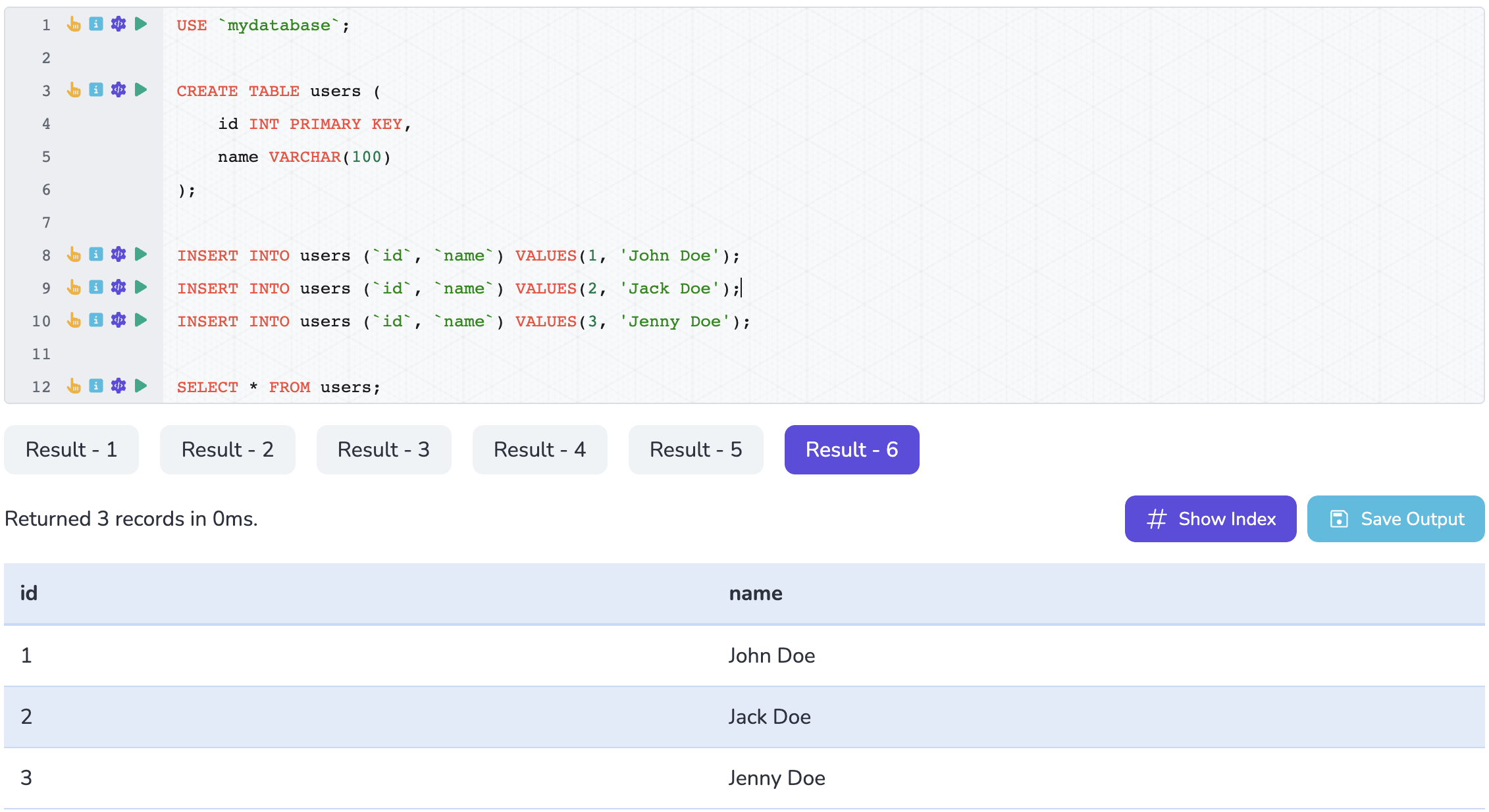
Since a primary key must always be unique, attempting to duplicate it will result in an error. For example, if you run the code below, MySQL will display an error message like Error 1062 (23000): Duplicate entry '2' for key 'users.PRIMARY' and will not add the third record.
INSERT INTO users (`id`, `name`) VALUES(1, 'John Doe');
INSERT INTO users (`id`, `name`) VALUES(2, 'Jack Doe');
INSERT INTO users (`id`, `name`) VALUES(2, 'Jenny Doe');

It is very common practice to set the primary key field as auto-increment, allowing MySQL to automatically generate a new primary key for each new row added.
CREATE TABLE users (
id INT PRIMARY KEY AUTO_INCREMENT,
name VARCHAR(100)
);
INSERT INTO users (`name`) VALUES('John Doe');
INSERT INTO users (`name`) VALUES('Jack Doe');
INSERT INTO users (`name`) VALUES('Jenny Doe');
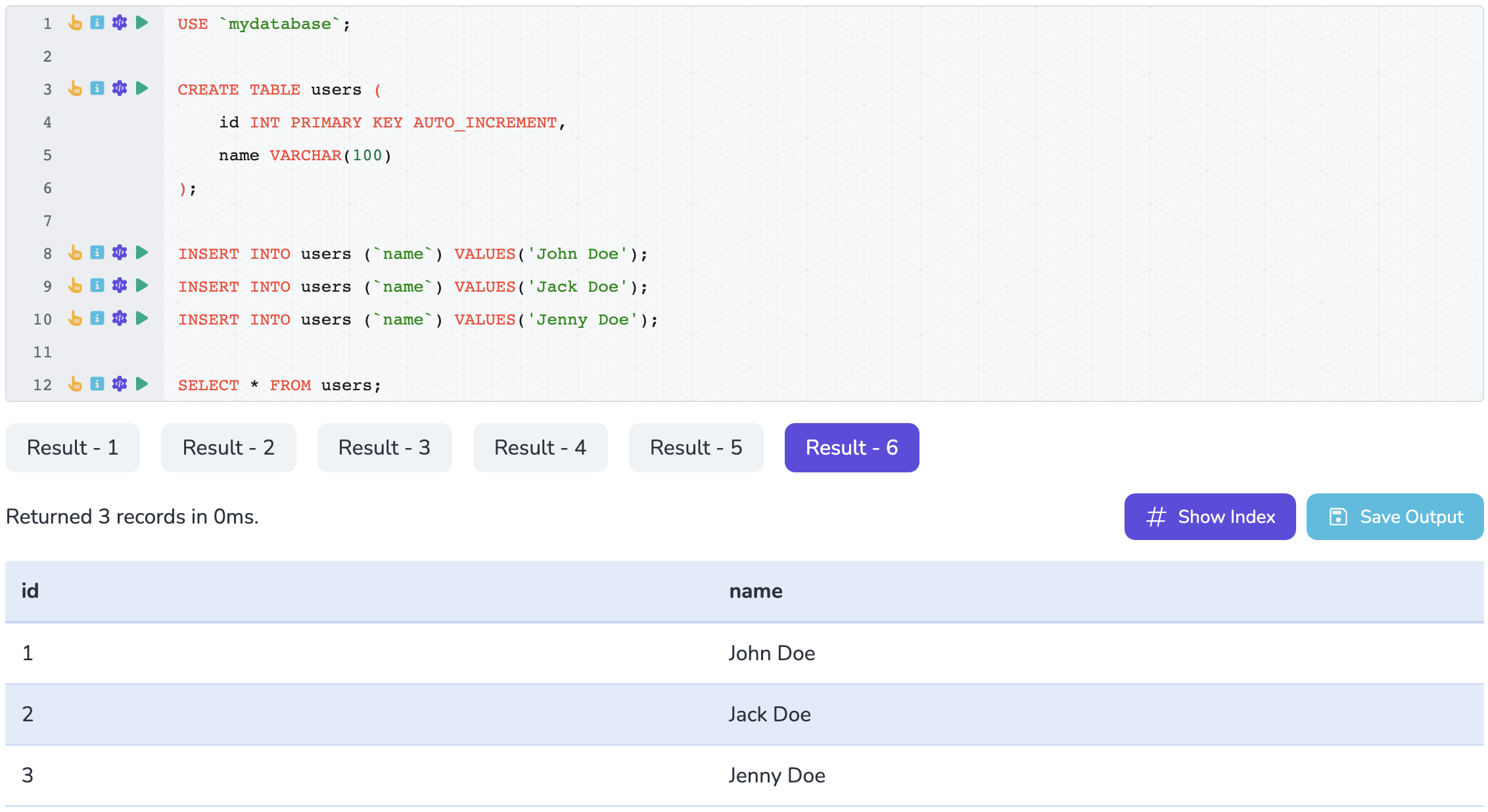
2. FOREIGN KEY: Linking Tables Together
The FOREIGN KEY constraint is used to create relationships between tables, ensuring referential integrity. It links a column in one table to the primary key of another, enforcing consistency between related data.
When a foreign key is set, MySQL checks that every value in the foreign key column exists in the referenced table. This prevents orphaned records in your database.
For example, If you have an orders table and a customers table, you might want to make sure that every order is linked to an existing customer.
USE `mydatabase`;
CREATE TABLE customers (
id INT PRIMARY KEY,
full_name VARCHAR(100)
);
CREATE TABLE orders (
id INT PRIMARY KEY,
customer_id INT,
FOREIGN KEY (customer_id) REFERENCES customers(id)
);
INSERT INTO customers(`id`, `full_name`) VALUES(1, 'John Doe');
INSERT INTO orders(`id`, `customer_id`) VALUES(1, 1);
SELECT o.*, c.full_name FROM orders o LEFT JOIN customers c ON c.id = o.customer_id
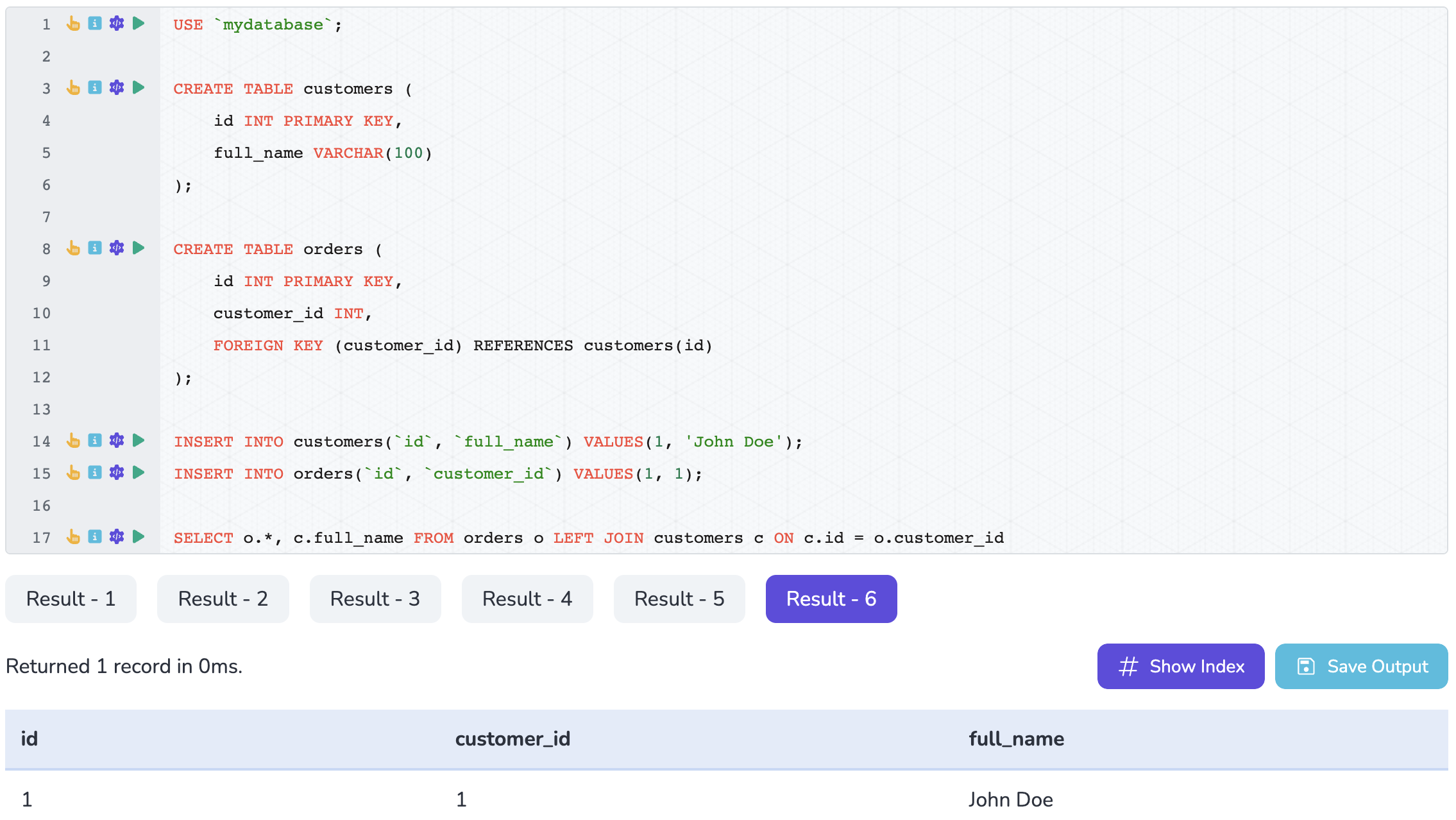
If you try to delete a record from the customers table, you will encounter an error because a record in the orders table depends on the row you are attempting to delete. MySQL prevents the deletion of the base record to maintain data consistency.
DELETE FROM customers WHERE id = 1;
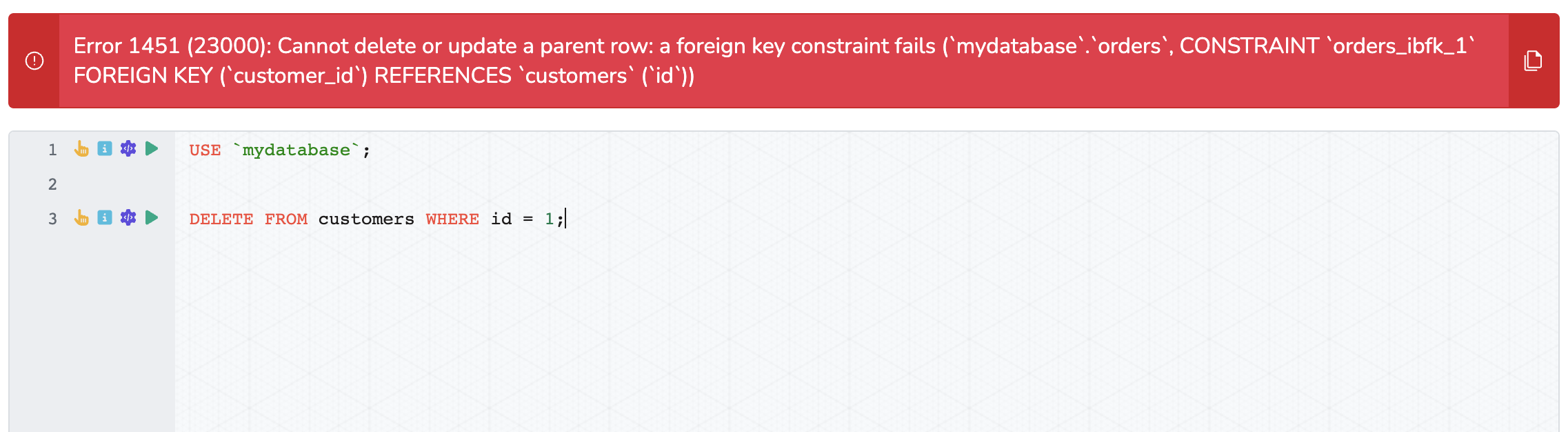
The only way to delete the customer is to first delete all dependent records.
DELETE FROM orders WHERE id = 1;
DELETE FROM customers WHERE id = 1;
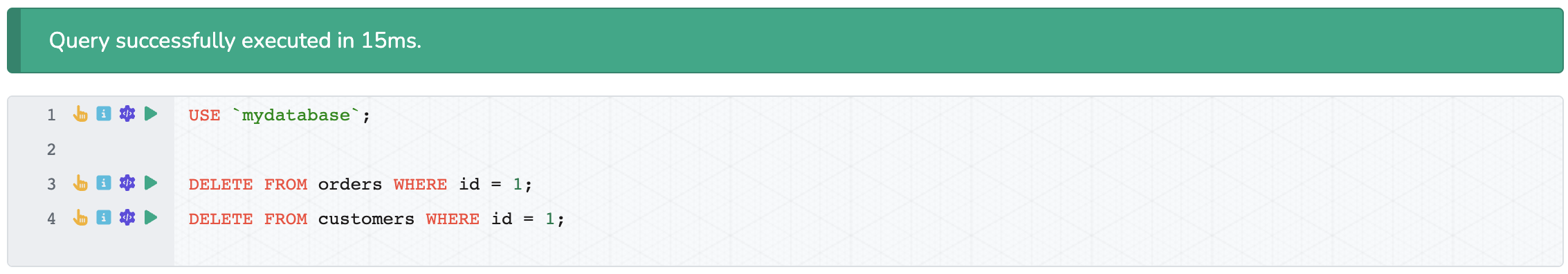
This ensures that any customer_id in the orders table must match an existing id in the customers table.
3. UNIQUE: Preventing Duplicates
While the primary key ensures uniqueness for a single column, the UNIQUE constraint can be applied to one or more columns in a table to make sure that no two rows have the same value for those columns.
Unlike the primary key, a column with a UNIQUE constraint can contain NULL values.
USE `mydatabase`;
CREATE TABLE users (
id INT PRIMARY KEY AUTO_INCREMENT,
email VARCHAR(100) UNIQUE
);
INSERT INTO users(`email`) VALUES('john.doe@gmail.com');
INSERT INTO users(`email`) VALUES('jack.doe@gmail.com');
INSERT INTO users(`email`) VALUES('john.doe@gmail.com');
If you run the code block above, MySQL will display an error message like Error 1062 (23000): Duplicate entry 'john.doe@gmail.com' for key 'users.email'.
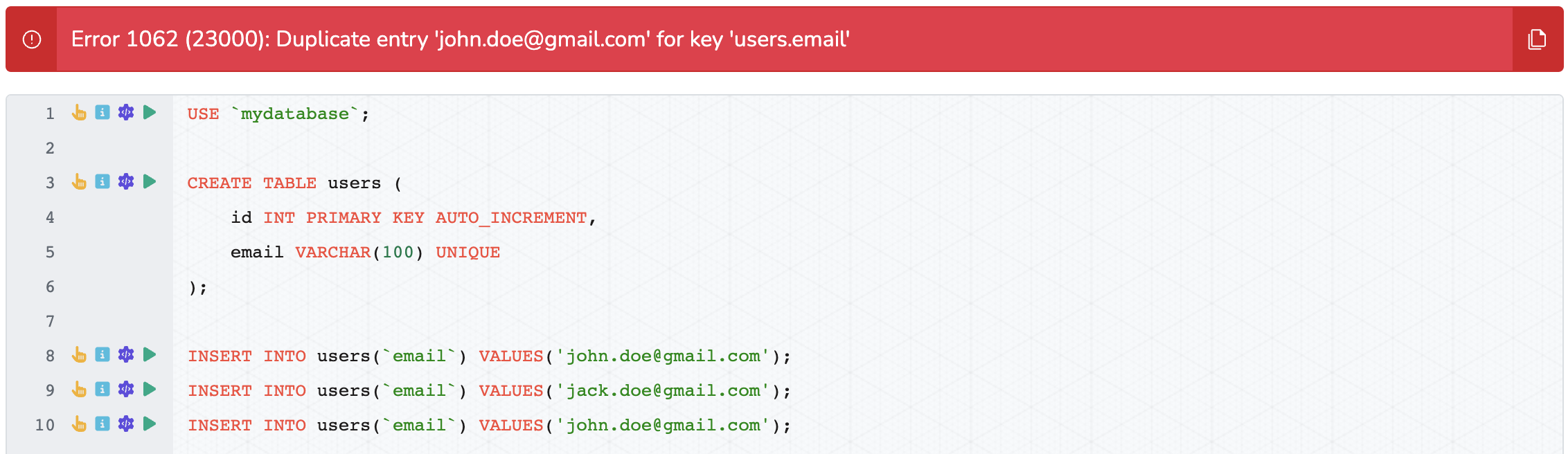
If you check the table, you will see that MySQL did not add the third row and duplicate the email.
SELECT * FROM users;

4. NOT NULL: Ensuring Data is Provided
The NOT NULL constraint is simple but powerful. It ensures that a column cannot contain NULL values, forcing the user to provide a value when inserting or updating a row.
USE `mydatabase`;
CREATE TABLE users (
id INT,
name VARCHAR(100) NOT NULL
);
INSERT INTO `users`(`id`, `name`) VALUES(1, 'John Doe');
INSERT INTO `users`(`id`, `name`) VALUES(2, NULL);
When you run the queries above, MySQL will display an error message and refuse to add the last row.
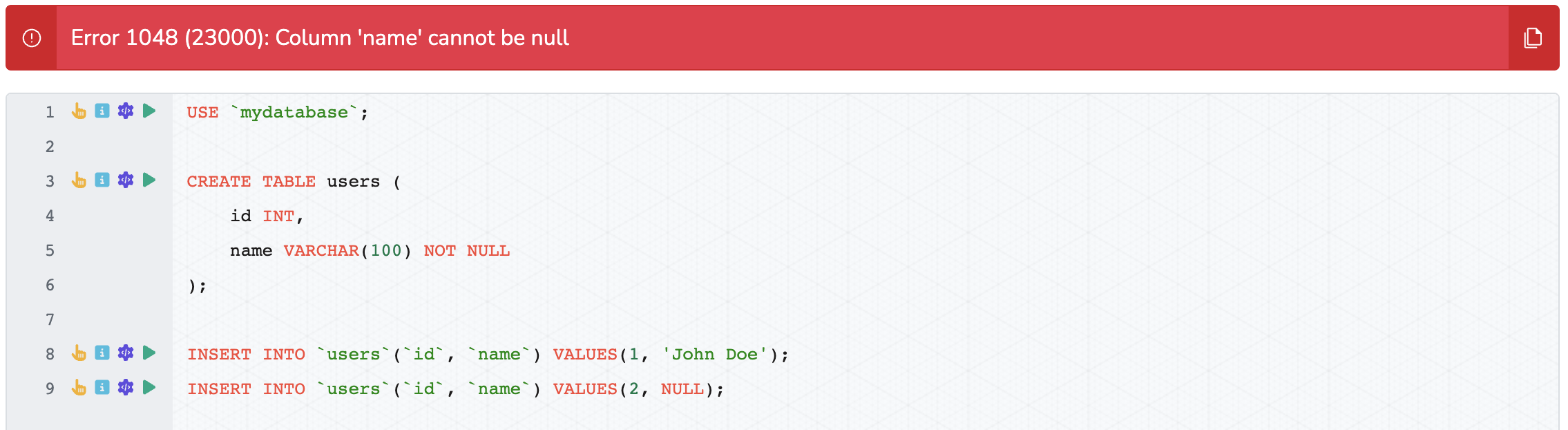
5. CHECK: Adding Validity Rules
The CHECK constraint lets you specify a condition that must be met for a value to be inserted or updated. If the condition isn't satisfied, the query will fail. This helps to ensure data is within a valid range or format.
USE `mydatabase`;
CREATE TABLE users (
id INT PRIMARY KEY,
full_name VARCHAR(100),
age INT CHECK (age >= 18)
);
INSERT INTO users(`id`, `full_name`, `age`) VALUES(1, 'John Doe', 19);
INSERT INTO users(`id`, `full_name`, `age`) VALUES(2, 'Jack Doe', 22);
INSERT INTO users(`id`, `full_name`, `age`) VALUES(3, 'Jenny Doe', 16);
Since the last row doesn't meet the criteria, MySQL will not add it and will display an error message.

However, all rows that meet the criteria were successfully added.
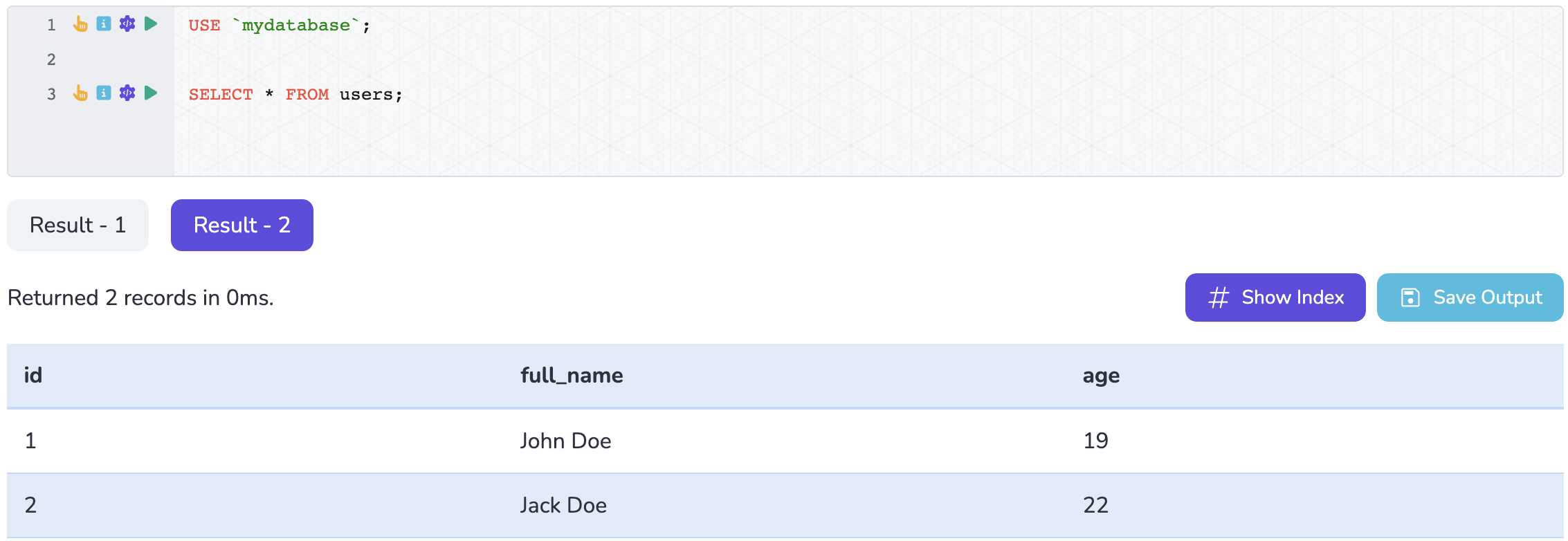
6. DEFAULT: Setting Default Values
Sometimes, you want to provide a default value for a column, in case the user doesn’t specify one during data insertion. The DEFAULT constraint lets you do just that.
For example, if you have a status column in a users table, you might want to default the value to 'active'.
USE `mydatabase`;
CREATE TABLE users (
id INT,
full_name VARCHAR(100),
status VARCHAR(20) DEFAULT 'active'
);
INSERT INTO users(`id`, `full_name`, `status`) VALUES(1, 'John Doe', 'inactive');
INSERT INTO users(`id`, `full_name`) VALUES(2, 'Jack Doe');
INSERT INTO users(`id`, `full_name`) VALUES(3, 'Jenny Doe');
SELECT * FROM users;
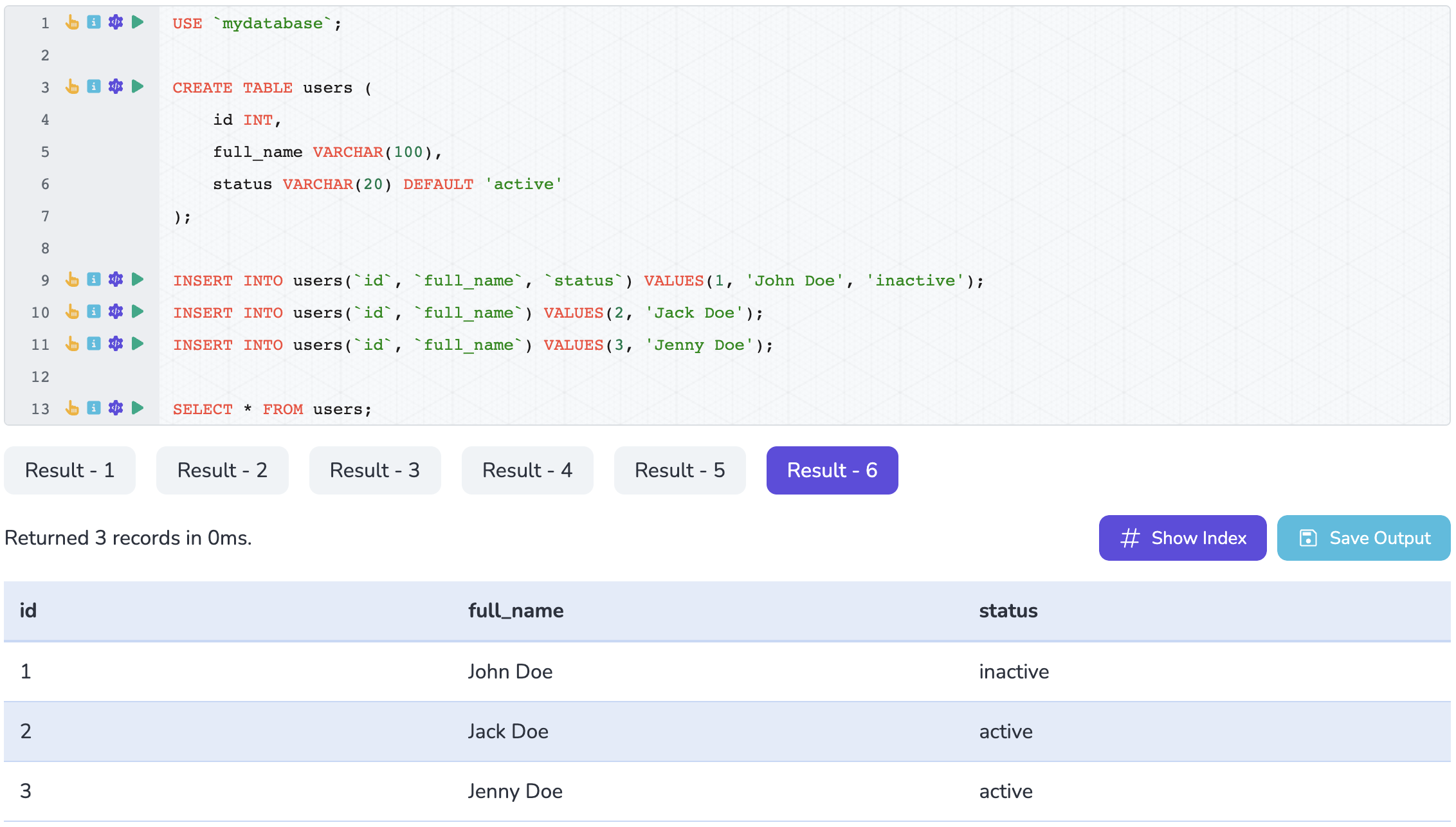
Wrapping up
MySQL constraints are essential tools for maintaining the integrity and reliability of your database. They allow you to enforce rules on your data, create relationships between tables, and optimize query performance.
By using constraints like PRIMARY KEY, FOREIGN KEY, UNIQUE, and others, you can ensure that your database is consistent, well-organized, and free of invalid or duplicated data. Whether you're just starting with databases or refining an existing project, understanding and leveraging these constraints is a key part of becoming a more proficient database designer.
